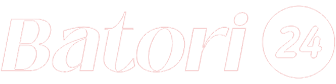WhatsApp data breach: Phone numbers of nearly 500 million WhatsApp users have been leaked and are for sale in one of the largest data breaches in history. According to Cybernews, the database, which is for sale on a popular hacking forum, contains the private information of WhatsApp users from 84 countries. The person who listed the data for sale claims that it contains 32 million records of US users. It also has millions of users from Egypt, Italy, France, the United Kingdom, Russia, and India.
Also Read: Baba Ramdev’s Comment On Women Sets Off Controversy
According to the report, the US dataset costs $7,000, while the UK dataset costs $2,500.
When Cybernews contacted the seller, he shared 1,097 UK-based phone numbers as proof. The publication looked into the numbers and discovered they were all from WhatsApp accounts.
However, the hacker did not say how they obtained the information.
A new set of 487 million WhatsApp phone numbers for sales in the Dark Web. A sample indicates the phone numbers are legit. Please stay vigilant as threat actors downstream will use this data to conduct smishing (phishing messages) campaigns. Stay SAFU. 🙏 pic.twitter.com/ZuDVXlzz4F
— CZ 🔶 Binance (@cz_binance) November 27, 2022
Phone numbers that have been leaked could be used for a variety of purposes, including marketing and phishing.
According to the report, more than 32 million of the leaked records are from users in the United States, followed by the United Kingdom (11 mn). Other countries with the highest number of affected users include Egypt (45 million), Italy (35 million), Saudi Arabia (29 million), France (20 million), Turkey (20 million), and Russia. According to the report, more than 6 million WhatsApp users in India may be at risk.
#WhatsApp #dataleak: 500 million user records for sale. The #threat actor told @CyberNews they were selling the #US #dataset for $7,000, the #UK – $2,500, and #Germany – $2,000. Check if your country has been affected. Read more: https://t.co/YT8CwV2cLo#cybersecurity #infosec pic.twitter.com/ZsfakpLC3A
— CyberNews (@CyberNews) November 26, 2022
How to secure WhatsApp data breach from hackers:
Few tips for keeping your WhatsApp account safe from hackers.
- Never share your six-digit WhatsApp code with anyone.
- Open WhatsApp and tap the three dots on the top right of the screen
- Hit “Settings” > “Account” and then pick “Two-step verification”
- Hit “Enable,” and then pick your six-digit PIN. The gallery of screenshots below will walk you through the whole process.
- Enable Two-Step Verification
- Set Up Screen Lock for WhatsApp
- Check for Unauthorized WhatsApp Web Login